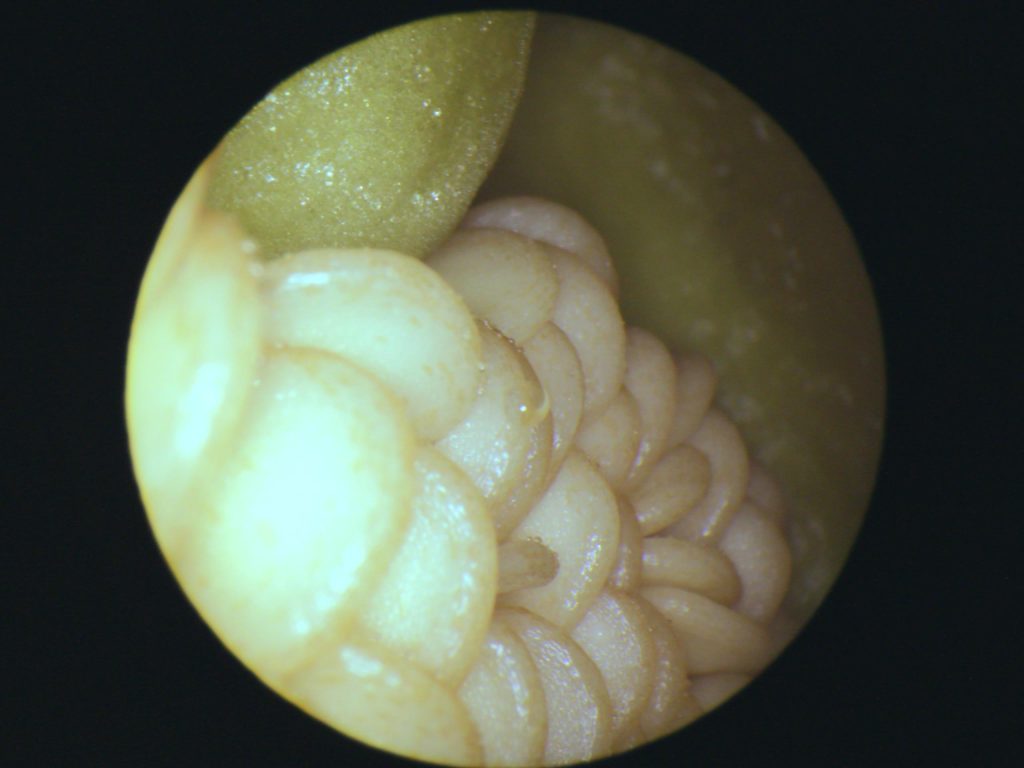The Patient Exam Cameras Toolkit provides a comprehensive overview of handheld examination cameras used in telehealth. These devices allow for video output, which can be integrated into live videoconferencing or store-and-forward systems for remote patient assessments.
Key Sections of the Toolkit:
-
Technology Overview: Explains patient exam camera technology, their technical aspects, and best practices for deployment and support.
-
Assessment Process: Includes a whitepaper and assessment guide detailing performance evaluations and configuration possibilities.
-
Product Information: Provides details on specific exam cameras assessed by the National Telehealth Technology Assessment Center (TTAC), including sample media.
Types of Exam Cameras:
-
General Exam Cameras:
-
Built-in lighting, freeze-frame function, and minimalistic interface.
-
Usually automatic focus with optional manual adjustments.
-
Less expensive and easier to use than multi-function cameras.
-
-
Multi-Function Exam Cameras:
-
Support multiple exam types via interchangeable lenses (e.g., dermatology, otoscope, ophthalmology).
-
Offer advanced controls such as zoom, light adjustment, and polarization.
-
-
Alternative Devices:
-
Mobile Devices (Smartphones & Tablets): High-quality imaging but pose security and variability challenges.
-
Webcams: Can be used in telehealth but lack medical-grade features like focus control and lighting.
-
PTZ (Pan-Tilt-Zoom) Cameras: Motorized cameras offering stable, detailed imaging with remote adjustments.
-
Key Considerations for Selecting an Exam Camera:
-
Resolution: Higher resolution (HD, UHD, 4K) allows for better image clarity and zoom capabilities.
-
Frame Rate: Affects video smoothness (30-60 FPS is standard).
-
Color Accuracy & White Balance: Essential for medical imaging; can be adjusted manually or automatically.
-
Usability: Devices should be ergonomic for one-handed use, with intuitive controls and clear indicators.
Use Cases:
-
Videoconferencing: Live video exams using telehealth software.
-
Store-and-Forward: Capturing and securely forwarding still images for consultations.
Conclusion:
Patient exam cameras enhance telehealth services by providing remote healthcare providers with high-quality imaging. Selection depends on organizational needs, available budget, and required functionality.
Click the link Exam Camera to download the full toolkit.