Uses for video in clinical operations and patient communication
Adding telehealth or online visits to a clinic workflow will certainly affect daily operations. An office could limit this technology to only supporting a clinician and patient interaction, but given the introduction of video products in the market to support and improve the consumer experience online, it is probably worth thinking about enabling video and other options for patients and customers to communicate with the office. All staff that interact with patients from the front desk to those who handle after hours questions provide value to the overall customer experience; many industries outside of healthcare are finding reasons to include these online communication tools for customers to use.
There is a very clear trend in the United States as text message communication is more prevalent that voice calls. If a clinic has a website, some of the offerings in the market that support video for telehealth, also include ways to make the clinic website more interactive. This allows the patients to communicate with clinic staff through the clinic webpage without having to be limited to a telephone or fax.
Regardless of who is going to be communicating with a clinic’s customers, it is helpful to educate staff that interacting by phone is different than by text or by video. We discuss this issue in the next section of this document.
Getting the staff ready for communicating online with customers
Clinic staff are typically already comfortable dealing with patients in-person, but they do so without having to look at themselves in the process. It is common for new video users to focus on their picture when talking on video, so one option to consider is to simply turn this feature off, if possible. Turning off self-image will allow the staff to focus on the patient and not themselves.
Room considerations – what the camera sees
A general rule of thumb for any area that interacts with customers is to be neat, clean, and free of distractions. That advice is the same when those areas are in view of a camera so it is advisable to avoid distracting elements in the camera view. Newer web cameras can be adjusted to limit the focal length such that elements in the background become slightly blurry which helps reduce them as a distraction, usually a brief effort to “clean up” your space is sufficient. Also, try to remove or minimize distracting noises like HVAC fans, printers, or buzzing light fixtures as the microphones often pick up these sounds. If the auto-adjust setting is activated for the microphone, the system may try to increase the gain of the microphone to increase the sound level; the computer doesn’t recognize that noise is a background noise if someone isn’t talking. Clothes can also be a distraction on video – some clothes with close pin-stripes or fine prints create a moire effect on many cameras – which is very distracting.
Video Example: A brief demonstrates of moiré patterns as seen on three shirts. (No Audio)
Lighting
Keeping the source of lights in front of you or to the side is another good rule to follow. One doesn’t need a full studio set up and a simple fluorescent light bar with a diffuser is often enough to provide an even and balanced front light. These can often be found at hardware stores for $20 or so.
Most cameras will have difficulty adjusting if there is a large bright window behind you or in the camera view. Unfortunately, that is how a typical desk in an office is set up, with the computer screen facing a window. If you can turn your desk around, you’ll probably solve the lighting and background issue at the same time.
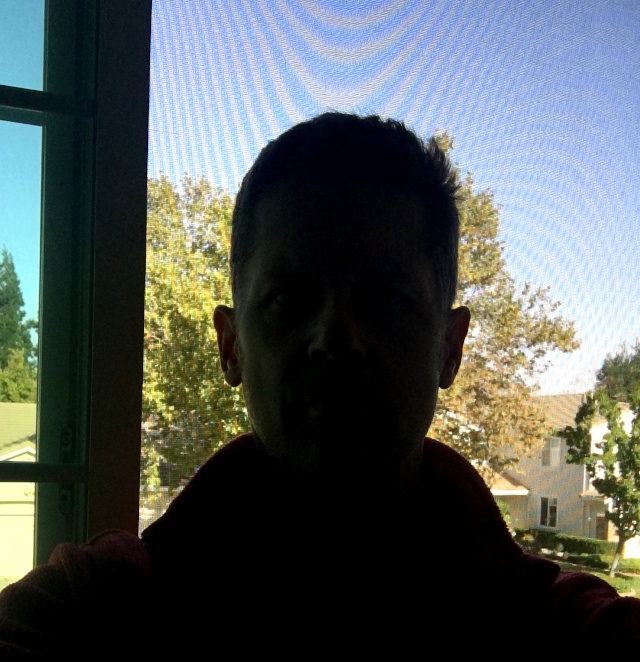

Camera position
Try to keep the camera at eye level. If you can get a large screen that allows you to sit back from the screen a few feet, then you’ll look more natural to the person on the other end of the .
Deployment and Support
For large systems, hospitals, and dedicated deployments, working with a professional videoconferencing specialist when deploying video equipment can be a significant help. Should an organization decide to implement and support their own videoconferencing equipment, having a trained person on staff to manage and support the system will be critical to the program’s success. If a third party will host the solution, it is likely that they will also provide installation and support personnel that may supplement or replace some of the recommended on-site personnel.
The broad topic of videoconferencing comprises a complex mix of systems and parts. Depending on the type of product to be deployed, very different issues may need to be considered. The requirements for a purpose-built telepresence room will be quite different than the requirements for a consumer-oriented software system that reaches into a patient’s home.
Smaller clinics and those utilizing a hosted video solution would also benefit from specialists, but the technical issues are typically much less. If your situation requires connecting an existing inventory of H.323 equipment or carts, then some technical hurdles will likely arise, but the vendor or management responsible for those carts should be expected to have a solution to offer – even though that solution may only work for that specific cart.
It is advised to reach out to local Telehealth Resource Center’s (TRC’s) for additional support, especially for smaller programs and those looking for operational and clinical support and advice. Local TRC’s have significant real-world experience and can provide you with the information that you need, either through direct consultation or by connecting you with the appropriate resources.
Each product, organization, and intended user will bring their own needs and complexities to any deployment. Acknowledging that, TTAC has compiled a lengthy, partial list of things to think through when deploying a videoconferencing system.
Before You Begin – General Videoconferencing Issues
A choice that will significantly determine what resources will be needed and how they will be used will be the decision whether a hosted video service meets the business needs or if an on-premises installation will be required or updated.
For large systems the implementation of a videoconferencing system whether hosted or on-premises, is generally a sizable investment. There will often be many stakeholders and key individuals who need to be included in the initial discussions about organizational needs and the goals of the videoconferencing system. You will want to bring in staff from networking (local area and wide area), clinical users, program coordinators, audio/visual and VTC staff, administrators, other organizations that you will be connecting with, and perhaps vendors and internet service providers who may be able to address equipment and connectivity issues.
A common practice is to look at the needs and capacity of an organization whether planning a large project or a small practice installation. Consider performing a “SWOT” (Strength, Weakness, Opportunity, and Threat) assessment or some other standard assessment for determining exactly what is in place within the organization, what the goals and growth plans are, what will be needed to ensure project success, and why the project is being implemented. Getting people to agree on this last point can be useful as you shape the initial project – it is important to know what the goals of the project are:
- Are you trying to provide services for administrative functions and personnel?
- Are you trying to either gain or provide access to specialists and clinicians?
- Will you be partnering with other organizations, or is the goal to develop a communication tool for use primarily within your organization?
- How will the organization pay for the network and system? Is this a cost supported by administration, or does the program need to gather outside sources of revenue?
- Do you qualify for federal, state, or local funding to assist with the costs of connectivity or equipment?
Plan for both the short term and long term. It is important to have a direction for the videoconferencing system so that proper infrastructure and personnel can be brought in at the appropriate times. An organization that is trying to implement a system to connect a handful of remote clinics with primary care doctors in a central hospital will have very different goals than an organization that wants to provide 24/7 emergency care services through videoconferencing to hospitals across the state – while also supporting non-clinical department who want ad-hoc conferencing capacity for administrative personnel. Think through what your program will look like in the future:
- What needs to happen before you can begin putting videoconferencing equipment into the facilities?
- What kind of growth and utilization would you like to see?
- How will you measure your successes and failures?
- How will you support users locally? Remotely?
- Do you intend to grow the network over time, connecting with other organizations?
- Will you operate across state lines?
Determining how video will be used in the office is an important step to do before looking at technologies. If you choose the technology first, you’ll be limited in your usage based on the technology. These days there are quite a few new features that may be valuable for both front and back office communication needs in addition to being adequate technology for telehealth encounters. A lot depends on the type of clinical work to be supported and what, if any, additional peripheral connections may be needed. It is easy to overly focus on directly reimbursable use cases for telehealth and telemedicine but there is a case to be made for a clinical office using video and related online communication tools primarily for customer support, registration, getting insurance forms and other documents signed, making appointments, and other activities that although non-clinical, are vital to running a clinical office.
Thinking through the networking and organizational changes that need to happen before jumping into purchasing technology for videoconferencing is important, as insufficient resources or poor organizational support can hinder the implementation and use of a videoconferencing system. Consider if your organization has adequate bandwidth, wireless infrastructure if using mobile platforms, and Quality of Service systems to ensure that videoconferencing does not negatively impact existing IT services within the organization. Smaller practices and systems should perform this exercise as well even though it may be much more simple and a number of these issues may be out of your control. Having a plan for what to do in case the regular connections are temporarily disrupted can certainly help mitigate surprises when they happen even though the backup plan may be expensive (Example: reconnecting to an LTE data service if your business cable internet goes down). If you are already supporting a hosted EMR or billing applications, you’ll want to make sure that you have enough bandwidth to support those hosted services at the same time.
When starting with videoconferencing, think big, but implement small initially. While many of the modern videoconferencing systems are designed to be mostly standards-compliant and easy to use, there are still many possible issues that can pop up when actually using the systems. By starting small, it is possible to ensure that the system is configured correctly and that proper support systems are in place should there be issues with the conferencing capabilities. Videoconferencing can receive the wrong kind of attention if it experiences problems in the middle of a clinical encounter or executive-level administrative meeting. As your organization gains competence in the area of videoconferencing, growth can happen at a more accelerated rate.
If your organization will be working with other facilities and organizations, consider discussing a dialing plan as you move into the planning phase. This can be a complex and political topic; working things out earlier than later can help resolve potential problems down the road.
For clinics that are intending to provide telehealth diagnostic services to other locations where peripherals such as otoscopes or stethoscopes will be used, consider having those also available at the location where the provider sees patients in person. Most patients are interested in what the provider hears and sees and sharing those images for patients physically in the clinic can improve the customer experience, while helping the provider be confident and knowledgeable about the equipment to be used for patient exams at remote clinics.
